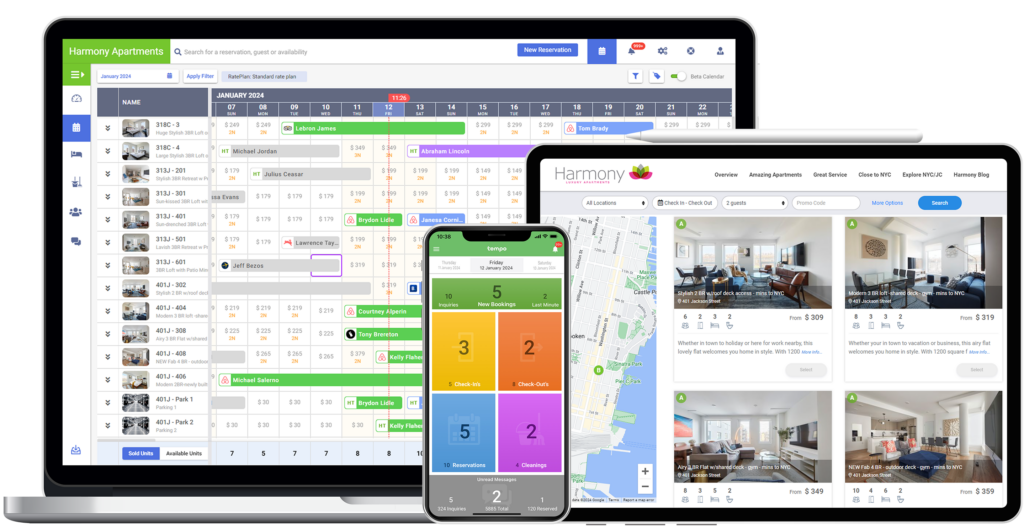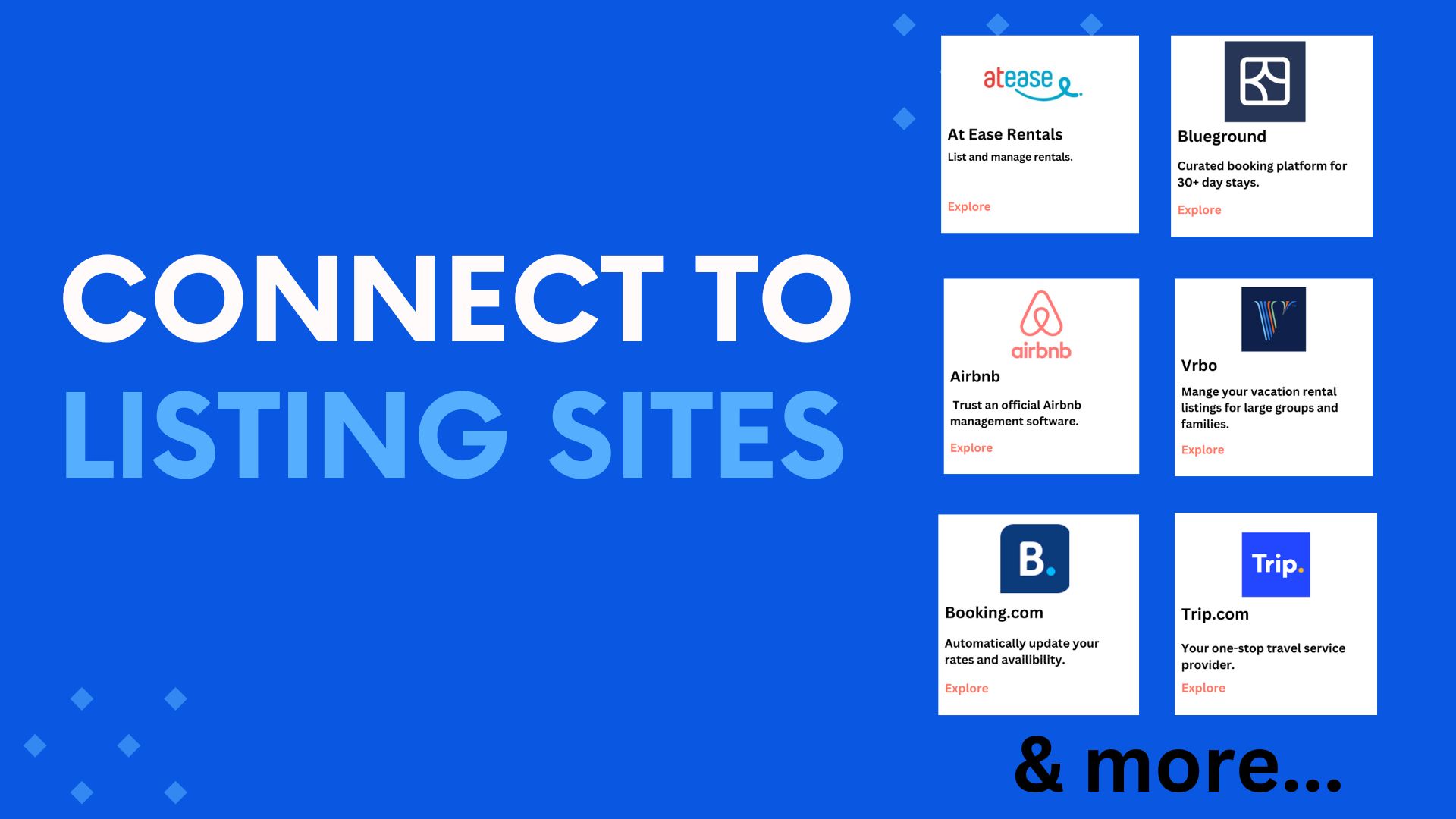Here are some highlights from the recent updates.
October
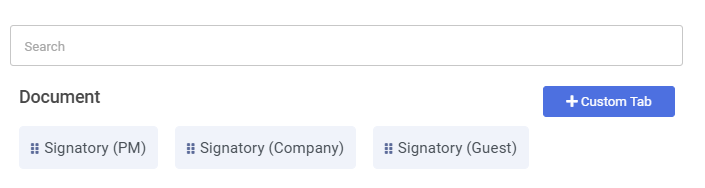
DocuSign Custom Tab and Role Enhancements
In our DocuSign integration, we’ve added several capabilities to make managing signatures and templates more flexible and tailored to your needs:
- Custom Tabs for Templates: Users can now create custom tabs for various document template types, with three default tabs available: Signatory PM, Guest, and Company. Each template can have unique custom tabs, allowing greater specificity for document requirements.
Post Availability, Post Rates, and Post Restrictions
Our API enhancements have been designed to improve functionality and data validation in Post Availability, Post Rates, and Post Restrictions:
- New “isEndDateExclusive” Field: The API signatures for Post Availability, Post Rates, and Post Restrictions now include the “isEndDateExclusive” field, enabling more precise availability management.
- Enhanced Validation: Updated validation for body parameters in the APIs, including date validation, ensures accurate data entry and helps prevent errors.
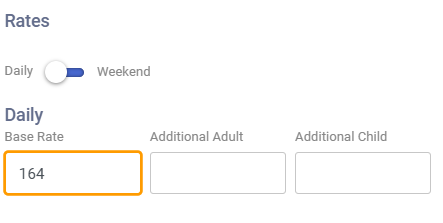
September

Seamless Management with New HotelKey Integration
Our latest HotelKey Integration, designed to streamline reservation management across platforms. Now, key reservation events created in HostTempo—including Reserved, Confirmed, Guaranteed, and Canceled statuses—will automatically sync with HotelKey, ensuring your property information is always up-to-date and reducing the need for manual updates. This integration allows for real-time communication between systems, improving efficiency and accuracy, so you can focus on delivering exceptional guest experiences.
Maximizing Occupancy with Max Sellable and Oversell
Max Sellable and Oversell features work together to help you manage bookings effectively without risking overbooked units. Max Sellable sets a cap on the number of units that can be booked, ensuring you don’t exceed your actual inventory. Meanwhile, Oversell provides flexibility by allowing you to increase availability for high-demand units without exceeding the max limit, as alerts will guide you if overselling goes beyond the manageable level. By setting both options thoughtfully, you can optimize bookings and revenue while maintaining operational control.
August
New Invoicing Features in Tempo: Enhanced Flexibility and Control
We’ve added the ability to edit invoices directly within Tempo. Whether you need to adjust amounts, change descriptions, or update payment terms, you can now make these edits with ease, ensuring your records remain accurate and up-to-date. Users can now download invoices in an editable format. This allows for seamless modifications outside of the system, ensuring that your team has the flexibility to adjust and distribute invoices as needed. Changes will not be mapped within QuickBooks.
New Custom Fields Section
We’ve introduced a brand-new section called Custom Fields in the List Management module. This addition provides property managers with the ability to create, manage, and organize custom data fields for greater flexibility in tracking information across categories.
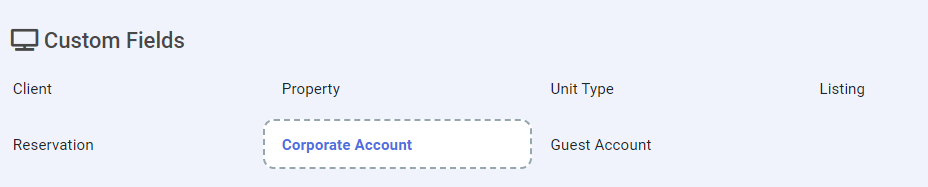
July

Revolutionize listing management across channels with Flex Mode
Flex Mode is a powerful new feature that allows property managers to market their units by unit type and by distinctive amenities on multiple channels. Therefore if you have multiple unit types fitting a standard layout with distinctive amenities, Flex Mode lets you manage these variations with precision and ease.
June
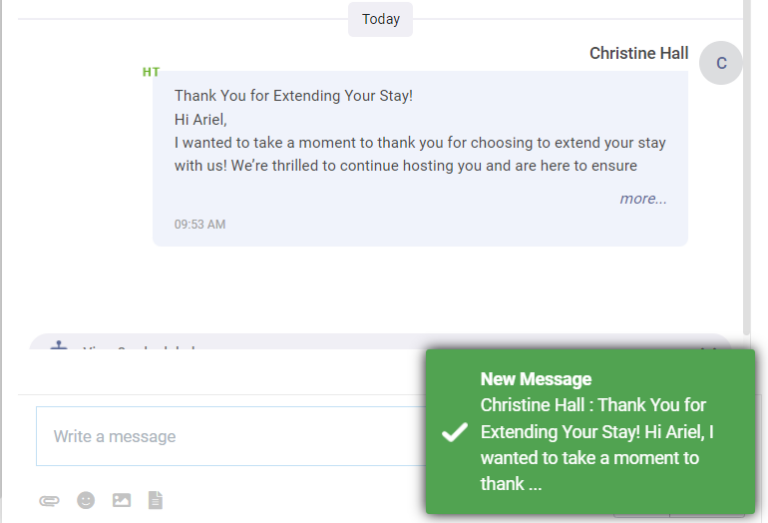
WhatsApp one way messaging
You can now enhance communication capabilities with our seamless WhatsApp integration. You can now easily create and verify WhatsApp accounts for your Twilio subaccounts using Meta’s registration process. Additionally, you can create automated templates for WhatsApp messaging, complete with a WhatsApp icon, streamlining communication and making guest interactions more efficient and personalized.
OpenAPI Integration to manage inventory, rates, restrictions and more
Manage inventory, rates, restrictions, and reservations efficiently with OpenAPI. Additionally, you can now block specific units for certain time periods and add unit descriptions and dates using the new postRestriction API.


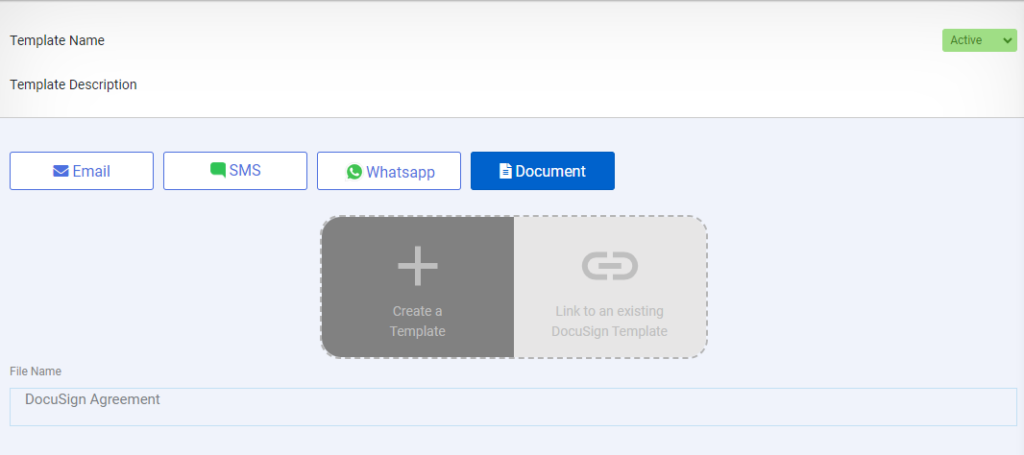
Want more information?
Create templates with DocuSign
The Document button on the template setup screen now provides the option to either create a new template or link to an existing DocuSign template. When you choose the ‘Link to an existing DocuSign template’ option, you can directly input the DocuSign template ID for a smooth and straightforward integration.

Christine Hall
Training Manager
Email: [email protected]
LinkedIn: www.linkedin.com/company/hosttempo